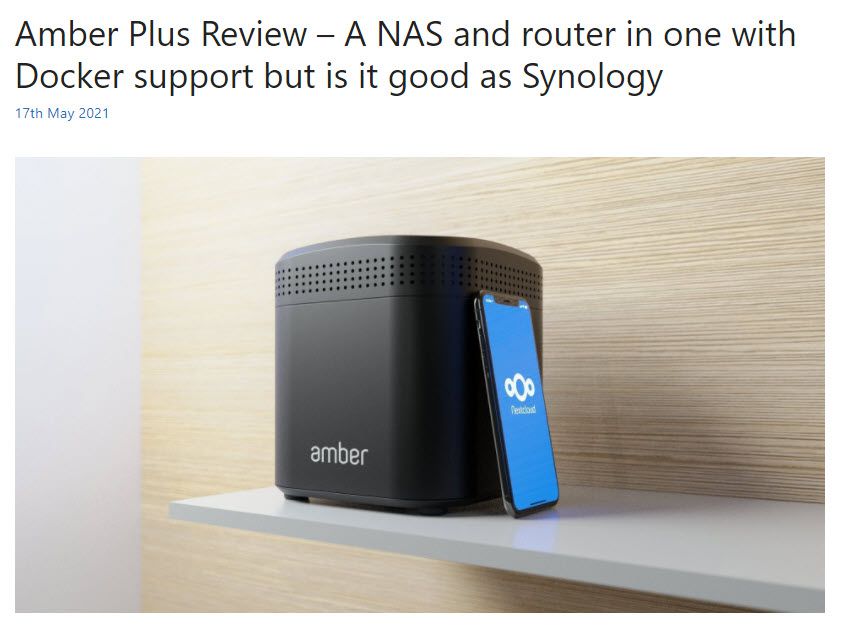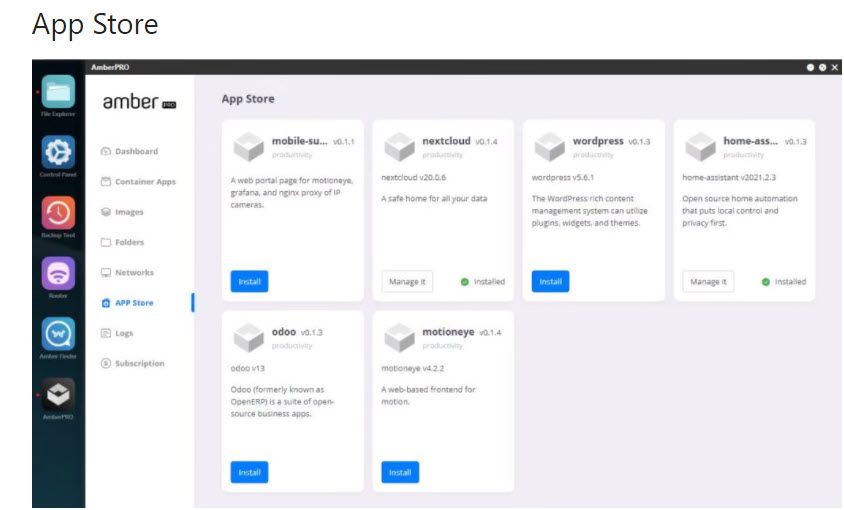El 11 de mayo, James Smythe de MightyGadget publicó su revisión de Amber y del sistema AmberOS, comparando las diversas funcionalidades con las alternativas presentes en el mercado.
Puede encontrar la reseña completa en MightyGadget
James raised some important and interesting points:
Is Amber as good as Synology?
Amber is Cloud-Attached Storage, not just a legacy NAS, Network-Attached Storage. One of the benefits of the Amber Pro vs these legacy NAS drives is that Amber are able to automate a lot of the configuration changes that are required when making a NAS available over the Internet without changing local network settings.
Is a Synology comparison expected?
Amber Cloud-Attached NAS is not targeting on legacy NAS market, where the Synology lovers, who may traditionally have a high level of IT knowledge. Instead, Amber is all-in-one solution with Cloud-Attached Storage by deign, Amber targets on non-IT users who care for security and privacy.
2.5in HDDs are not enough for high capacity
The use of 2.5inch drives decreases the overall operating noise of the device which will make it less irritating for living room environments where you might have your router. For normal users without storing big files, such as movies, 2TB of Amber Plus as personal cloud should be good, while users can extent the capacity by plugging external USB 3.5" HDD on Amber.
NextCloud is available on all/most NAS drives
While NextCloud is available on competing systems, they will all require changes to the router settings to make it accessible remotely. This is all done automatically with the Amber installation. While the Amber app is good for backing up your photos, NextCloud offers a genuine alternative to Google apps and Google photos.
Synology and Terramaster, both offer free public URLs for remote access
Amber is focusing on making the remote url access not only possible but easy for non-tech users, compared to a legacy NAS. Especially since configuring manually the local network and the router can lead to open backdoors exploited by ransomwares such as Qlocker and Synlocker before. QuickConnect can provide public URL for Synlogy own App, not supporting Docker containers installed on Synology NAS. Amber Anywhere can provide public URL to the Docker containers installed on AmberPRO.
La característica que más destaca para él es el soporte de Docker y las posibilidades que ofrece, teniendo en cuenta que aún está en fase beta.
En el futuro se añadirán muchas más aplicaciones a la App Store.
Amber App Store with 1-Click installation Docker App's
Another feature that stood out is the ease of the installation process and the absence of configuration procedures for the Apps installed from the App Store,
as James pointed out: "Even though I write a lot about home automation and have covered servers and NAS drives plenty, I have never set up Home Assistant before. This is the other app that is integrated with Amber, installation is again a breeze, you just install it then go through the default set up process for Home Assistant."
Consulte la reseña completa en MightyGadget